The titles of available pull-down menus appear across the top of your Logo screen. These are: File, Edit, Debug, Turtle, Options, Window and Help. By locating the mouse cursor on the title of a menu, and pressing the left mouse button, you cause the menu to extend downward offering a variety of Logo commands. Any of these commands can be selected by continuing to hold the left mouse button down and positioning the mouse cursor on the name of the command. These menu commands provide convenient shortcuts to access a wide variety of Logo features and execute many different Logo commands.
The File menu contains commands related to files and printing.
The Edit menu is a collection of commands which help you manage your Logo programs as well as the clipboard commands.
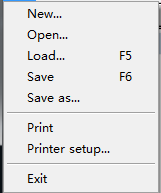
The File menu

The Edit menu
The Debug menu aids you in developing your programs.
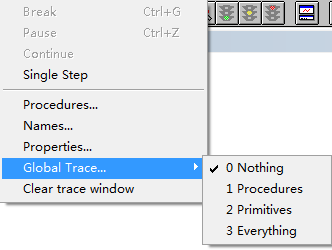
The Debug menu
The Turtle menu gives you access to frequently used turtle commands.
The Windows menu contains commands which lets you arrange and select specific windows.
The Help menu gives you access to the Help system.
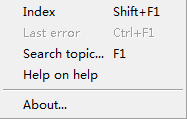
The Help menu
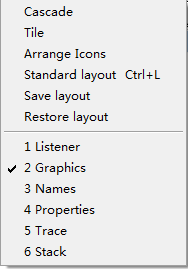
The Window menu

The Turtle menu